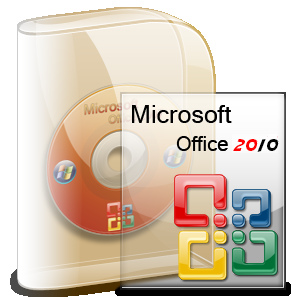AN FRANCISCO: The first laptops running on a Google-designed software system will go on sale in the US and six other countries next month.
The June 15 release date announced Wednesday means the lightweight laptops will hit the market nearly two years after Google Inc. began working on an operating system based on its Chrome Web browser.
Since then, Apple Inc.’s iPad and other tablet computers have become hot sellers. The growing popularity of tablets has raised questions about how interested consumers will be interested in buying Google-powered laptops specifically tailored for Web surfing.
Samsung Electronics Co. and Acer Inc. are making the first Chromebooks. They will sell for $349 to $499 at Best Buy and Amazon.com Inc. in the US. The cheapest IPad sells for $499.
Acer’s Chromebook, at $349, will have an 11.6-inch screen display and up to six hours of battery life. Samsung’s version, selling for $429 to $499, will have a 12.1-inch screen and up to 8.5 hours of battery life. Both models will have keyboards, but no hard drives for storage. The machines will be like computer terminals dependent on a connection to the Internet. The laptops come with 16 gigabytes of flash memory – the kind found in smartphones, tablet computers and some iPods. They have slots to plug in other storage device you buy separately.
The Chromebooks also will be sold in Britain, France, Germany, Netherlands, Italy and Spain.
Chromebook’s long-awaited debut will intensify Google’s competition with Microsoft Corp., whose Windows operating system remains the foundation of most personal computers.
Google co-founders Larry Page and Sergey Brin have long felt that Windows computers took too long to power up and were too clunky to operate. They believed that Windows’ drawbacks were discouraging people from spending even more time online, where they could click on ads sold by Google.
To address the perceived problem, Google announced its plans in July 2009 for a Chrome-based operating system that would enable computers to turn on in a matter of seconds and encourage more Web surfing.
”The complexity of managing computers is really frustrating for users out there,” Brin told reporters Wednesday at Google’s conference for software developers. ”It’s a flawed model.”
Besides attacking Microsoft’s Windows franchise, Google’s Chromebook also will represent another challenge to Apple, which makes Mac computers as well as iPads. Google and Apple have been engaged in a fierce competition in the smartphone market for the past two years.
The June 15 release date announced Wednesday means the lightweight laptops will hit the market nearly two years after Google Inc. began working on an operating system based on its Chrome Web browser.
Since then, Apple Inc.’s iPad and other tablet computers have become hot sellers. The growing popularity of tablets has raised questions about how interested consumers will be interested in buying Google-powered laptops specifically tailored for Web surfing.
Samsung Electronics Co. and Acer Inc. are making the first Chromebooks. They will sell for $349 to $499 at Best Buy and Amazon.com Inc. in the US. The cheapest IPad sells for $499.
Acer’s Chromebook, at $349, will have an 11.6-inch screen display and up to six hours of battery life. Samsung’s version, selling for $429 to $499, will have a 12.1-inch screen and up to 8.5 hours of battery life. Both models will have keyboards, but no hard drives for storage. The machines will be like computer terminals dependent on a connection to the Internet. The laptops come with 16 gigabytes of flash memory – the kind found in smartphones, tablet computers and some iPods. They have slots to plug in other storage device you buy separately.
The Chromebooks also will be sold in Britain, France, Germany, Netherlands, Italy and Spain.
Chromebook’s long-awaited debut will intensify Google’s competition with Microsoft Corp., whose Windows operating system remains the foundation of most personal computers.
Google co-founders Larry Page and Sergey Brin have long felt that Windows computers took too long to power up and were too clunky to operate. They believed that Windows’ drawbacks were discouraging people from spending even more time online, where they could click on ads sold by Google.
To address the perceived problem, Google announced its plans in July 2009 for a Chrome-based operating system that would enable computers to turn on in a matter of seconds and encourage more Web surfing.
”The complexity of managing computers is really frustrating for users out there,” Brin told reporters Wednesday at Google’s conference for software developers. ”It’s a flawed model.”
Besides attacking Microsoft’s Windows franchise, Google’s Chromebook also will represent another challenge to Apple, which makes Mac computers as well as iPads. Google and Apple have been engaged in a fierce competition in the smartphone market for the past two years.